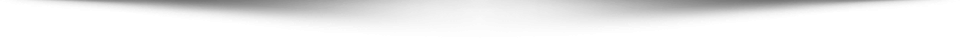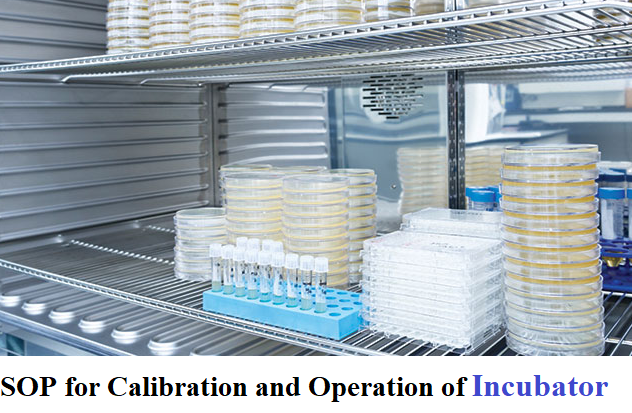
This Statement of Purpose outlines the procedures and guidelines for the proper calibration and operation of the incubator at pharmaegg.com, SOP for Calibration and Operation of Incubator plays a crucial role in maintaining optimal conditions for various biological and chemical experiments. Adhering to strict calibration and operational protocols ensures accurate and reliable results, contributing to the overall scientific integrity of our research activities.
PURPOSE
To describe procedures for operation and calibration of Incubator. The primary objective of this SOP for Calibration and Operation of Incubator is to establish a standardized approach for the calibration and operation of the incubator. This SOP aims to guarantee the consistency and precision of experimental conditions, promoting reliable outcomes in research and development efforts.
SCOPE
This procedure is applicable for operation and calibration of Incubator at microbiological laboratory of QCD. The primary objective and scope of this SOP for Calibration and Operation of Incubator is to establish a standardized approach for the calibration and operation of the incubator. This SOP aims to guarantee the consistency and precision of experimental conditions, promoting reliable outcomes in research and development efforts.
RESPONSIBILITIES & AUTHORITIES
It is the responsibility of QC analyst to follow this SOP as it is written.
It is the responsibility of QC manager to review and update this SOP for Calibration and Operation of Incubator as necessary and to ensure that this SOP is followed in its entirety.
The responsibility for adhering to this SOP lies with all personnel involved in the calibration and operation of the incubator. The laboratory manager or designated personnel will oversee the implementation and compliance of this protocol.
REFERENCES & REQUIREMENTS
Code of Federal Regulations, July 1, 1990.40 CFR part 160 Good Laboratory Practice Standards.
DEFINITIONS & ABBREVIATIONS
Incubator: A stainless steel chamber that provides an environment for maintaining a bacterial culture at a particular temperature for a set length of time, in order to measure bacterial growth.
Calibration: Calibration means the set of operations that establish under specific conditions the relationship between values indicated by an instrument or measuring system for especially weighing, recording and controlling or the values represented by a material measure and the corresponding known values of a reference standard and the limits for acceptance of the results of measuring.
PROCEDURES
Materials And Equipment’s
- Incubator
- Insulated gloves
- Tongs
- Data logger, Escort or equivalent
- Isopropyl alcohol, Merck or equivalent
- Duster
Safety Considerations
- Wear insulated gloves during handling of apparatus and materials
- Use tongs for sensitive apparatus
- Never stand in front of an open operating incubator
- Use safety glasses
Operation
- Connect to main electricity supply
- Turn on the main switch
- Rotate the control knob to position ‘‘I’’
- Check pilot lights
- Green pilot light indicates “Instrument Is Ready”
- Yellow pilot light indicates “Heating is ON”
- Set the temperature by setting temperature regulator knob to desire temperature between 30°C – 70°C range
- Open the incubator door by pulling the door knob
- Place the apparatus or materials on the shelf adequately separated from one another in the incubator
- Close the incubator door by pushing the door knob
- To switch off the instrument rotate knob to position “O”
- After the work performed, remove the apparatus or material wearing insulated gloves
- Wipe the interior surface of the incubator by using wet duster fortnightly or whenever required in switch off condition
- Note: Prior to perform any activity; disinfect the stainless steel surfaces of the incubator using IPA
Pre-Operation Checks:
- Ensure the incubator is clean and sanitized.
- Verify that the incubator shelves are correctly placed and secure.
- Confirm that there are no signs of wear or damage to the incubator seals.
Sample Placement:
- Place samples evenly inside the incubator to ensure uniform temperature, CO2, and humidity distribution.
- Do not overcrowd the shelves to allow proper air circulation around samples.
Operation Monitoring:
- Regularly monitor the incubator’s temperature, CO2 concentration, and humidity level (if applicable).
- Record these parameters at predetermined intervals in the operation log.
Emergency Protocols:
- In case of power failure, refer to the contingency plan for backup power sources and sample protection protocols.
- If there are deviations in temperature, CO2, or humidity beyond acceptable limits, investigate the cause immediately and take corrective actions.
Temperature Record
- Record the temperature twice daily for days in use, readings separated by at least 4 hours
- Note down the readings in the form
- Use a calibrated thermometer to measure the incubator’s temperature.
- Compare the measured temperature with the setpoint temperature. c. If there is a deviation beyond an acceptable range (±0.5°C), initiate calibration adjustment following manufacturer guidelines.
Calibration
- Incubator is calibrated internally after every three months
- Internal calibration
- Upload the data logger for one hour as per SOP for Calibration and Operation of Incubator of Data Logger
- Place the data logger in the incubator for one hour
- After one hour remove the data logger from incubator
- Download down the data logger readings and check any deviation
- Print out the readings
Note:
- Perform internal calibration after every three months
- Perform external calibration on annual basis or whenever required
CO2 Calibration (If applicable):
- Use a calibrated gas analyzer to measure the CO2 concentration inside the incubator.
- Compare the measured CO2 concentration with the setpoint value. c. If there is a deviation beyond an acceptable range (±0.1%), initiate calibration adjustment following manufacturer guidelines.
Humidity Calibration (If applicable):
- Use a calibrated hygrometer to measure the humidity level inside the incubator.
- Compare the measured humidity level with the setpoint value. c. If there is a deviation beyond an acceptable range (±2%), initiate calibration adjustment following manufacturer guidelines.
Precautions
- Do not place apparatus and materials directly on bottom plate of the incubator. This will disturb the performance and furthermore, the internal temperature and will cause malfunctions. Be sure to utilize the shelves provided
- Switch off in case of over temperature
- Put the apparatus and materials on flat surface. If using stand, then make sure that the surface is leveled
- Care must be exercised that no items should be placed directly against any of the heating ribs either to the sides, top or bottom of the incubator
- For wet loads a dry tray should be placed at the bottom
- Reduce the number and lengths of the periods for which the door is opened for the purpose of adding or removing apparatus and materials
- It is advisable to monitor the first 2 – 3 minutes of operation to ensure that the incubator is functioning correctly before leaving it to run without supervision
- When units are used for sterilization, it is important to close the ventilation slide after loading
- Ensure the incubator is clean and free from any debris.
- Verify that the incubator is empty and all samples have been removed.
Documents / RECORDS(FORMS & ANNEXURE)
Daily Temperature Record log book of Incubator
By adhering to this SOP, we ensure the accurate SOP for Calibration and Operation of Incubator, providing a controlled environment for our research activities. Regular monitoring, calibration, and documentation are essential to maintain the reliability and integrity of our scientific endeavors. All personnel must familiarize themselves with this SOP and strictly adhere to its guidelines.